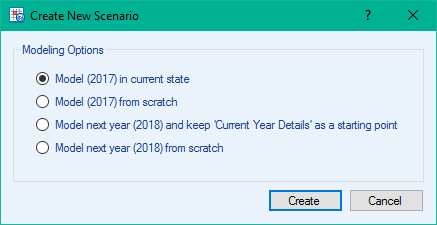![]() Create New Scenario lets you create hypothetical scenarios to help with financial planning. Model the current year or into the future as far as you want. Once a new Scenario is created the items in the Edit menu in
Create New Scenario lets you create hypothetical scenarios to help with financial planning. Model the current year or into the future as far as you want. Once a new Scenario is created the items in the Edit menu in ![]() Spending Overview will be enabled. Below are four Modeling Options that are available.
Spending Overview will be enabled. Below are four Modeling Options that are available.
- Model (year) in current state: Is it only July and you want to know what you account balance will be in December? Use this option to finish modeling the current year.
- Model (year) from scratch: Is it January and haven't really entered in any transactions yet for the year? Use this option to start with a blank canvas to get an idea of where your account will be further along in the year or model the whole thing!
- Model next year (year) and keep 'Current Year Details' as a starting point: Is it the end of the year and want to get an idea of where you would be next year if you did the same thing or something similar? Use this option to model next year using the current values in the Category/Payee table and Monthly Income table as a starting point to save some time.
- Model next year (year) from scratch: Is next year going to be alot different than this year and need to start clean? Use this option to model next year with a blank canvas.
Manage all of your scenarios with ![]() My Scenarios
My Scenarios