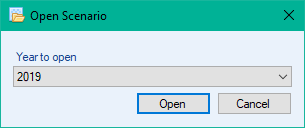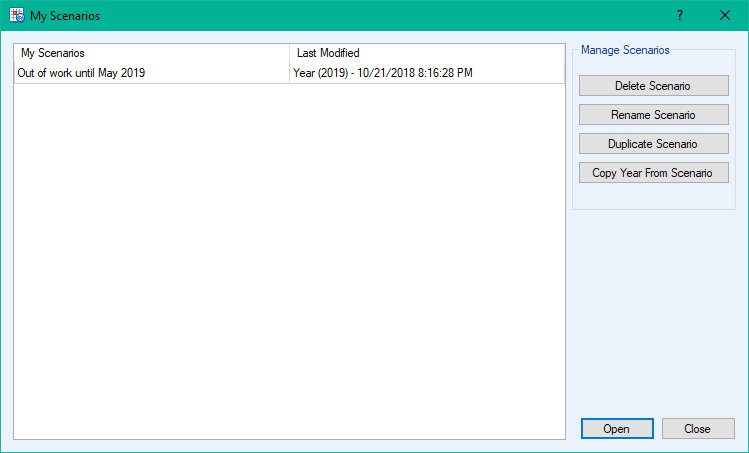![]() My Scenarios allows you to manage all the scenarios associated with your ledger in one place. Below is a list of options available in My Scenarios.
My Scenarios allows you to manage all the scenarios associated with your ledger in one place. Below is a list of options available in My Scenarios.
- Delete Scenario: Allows you to delete a scenario. Scenarios and their associated files will be sent to the recycle bin. If you want to restore a scenario from the recycle bin select the folder with the scenario name and restore the selected item.
- Rename Scenario: Allows you to rename a scenario. You can rename the currently open scenario as well.
- Duplicate Scenario: Allows you to create a copy of a scenario with a new name.
- Copy Year From Scenario: Allows you to copy a year from one scenario to another.
- Open Scenario: Opening a scenario will prompt you with the window below. Select the year you want to open your scenario to and the data will be loaded.