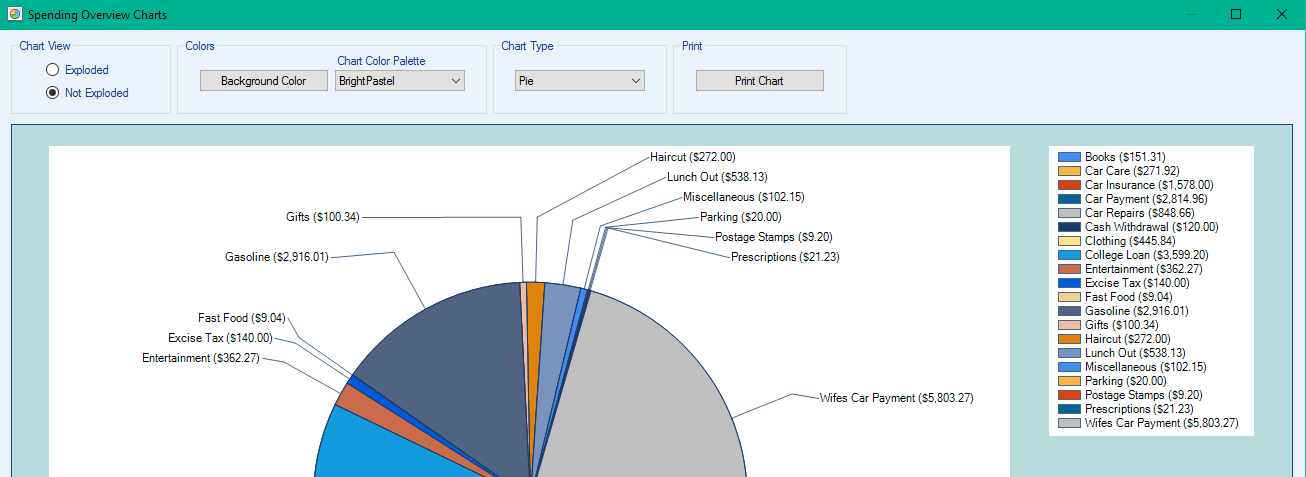![]() Spending Overview Charts allows you to view your totals from the Category/Payee table in Spending Overview in a pie style chart or a donut style chart.
Spending Overview Charts allows you to view your totals from the Category/Payee table in Spending Overview in a pie style chart or a donut style chart.
- Chart View: Allows you to choose whether the pie or donut chart slices are exploded.
- Colors: Allows you to change the background color of the chart as well as the color pallet. The color pallet assigns a different color for each category or payee depending on what you are calculating.
- Chart Type: Allows you to switch between a pie style chart or a donut style chart to view your totals.
- Print: Allows you to print your chart to a file. (see Print Chart)