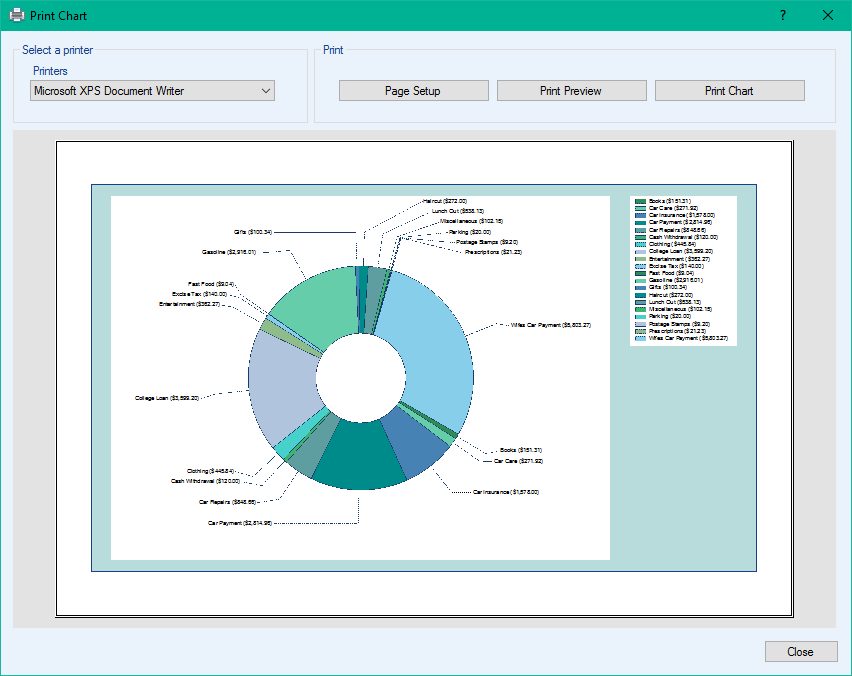![]() Print Chart allows you to print your chart to a file. Below are the steps for printing a chart.
Print Chart allows you to print your chart to a file. Below are the steps for printing a chart.
- Printers: Select the printer you want to use with the dropdown menu.
- Page Setup: Here you can select the paper size, margins, and whether you want portrait or landscape.
- Print Preview: Here you can check a full screen preview of your chart and make sure it will print the way you want. NOTE: The size of the chart is dictated by the size it is on the screen. For example, to make the chart larger make the Spending Overview Charts window larger.
- Print Chart: Now that your chart is setup the way you want you can print to a file. When you click OK select the location and provide a name for your file and it will be saved.