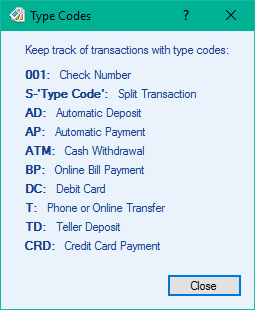![]() Types Codes allow you to describe what kind of transaction you are creating. Tell Checkbook if your transaction was made with your Debit Card (DC) or if it
was an Automatic Deposit (AD), etc. Checkbook offers some standard abbreviations below that you can use. You can also type in whatever you want if a transaction requires something special or if you choose not to use the ones provided.
Types Codes allow you to describe what kind of transaction you are creating. Tell Checkbook if your transaction was made with your Debit Card (DC) or if it
was an Automatic Deposit (AD), etc. Checkbook offers some standard abbreviations below that you can use. You can also type in whatever you want if a transaction requires something special or if you choose not to use the ones provided.
- 001 (Check Number): If you paid with a check use the check number as the type code.
- S- (Split Transaction): If you paid for or received money from several items in one amount and want to split them to keep track of them separately then you could use S- before the type code.
- AD (Automatic Deposit): Use AD if you have paychecks or other means of income set up to automatically deposit into your account.
- AP (Automatic Payment): Use AP if you have loan payments, for example, that automatically get taken out of your account each month.
- BP (Bill Payment): Use BP if you paid a bill or loan payment on the internet.
- DC (Debit Card): Use DC if you paid with your Debit Card.
- T (Transfer): Use T if you transfered money from or to your checking account.
- TD (Teller Deposit): Use TD if you went to the bank and deposited money into your checking account.
- CRD (Credit Card): Use CRD if you paid a credit card bill. This can be
used together with Check Number, DC, or BP depending on how you paid for the bill. For example CRD/001, CRD/DC, or CRD/BP. You could
also enter each transaction separately into Checkbook to keep track of
 Categories. For example
if you paid a credit card bill with a check for items of different categories and want to enter them in separately use something like CRD/S-001.
Categories. For example
if you paid a credit card bill with a check for items of different categories and want to enter them in separately use something like CRD/S-001.