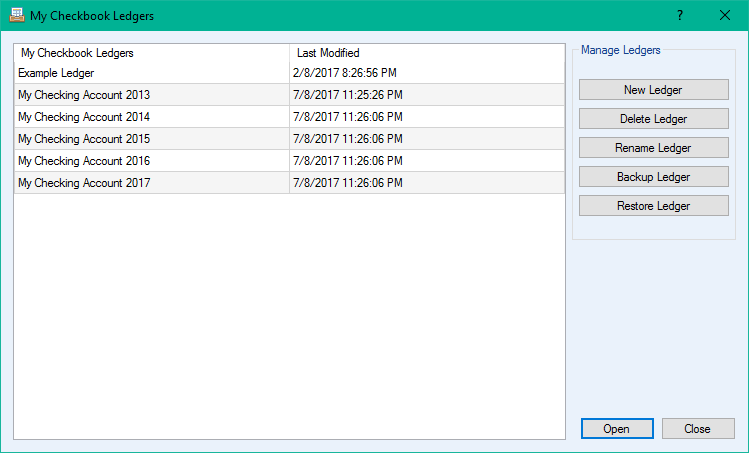![]() My Checkbook Ledgers allows you to manage all your ledgers from one place. Below is a list of options available in My Checkbook Ledgers.
My Checkbook Ledgers allows you to manage all your ledgers from one place. Below is a list of options available in My Checkbook Ledgers.
- New Ledger: Allows you to create a new ledger for keeping track of a checking account. Enter a name and starting balance for your ledger.
- Delete Ledger: Allows you to delete a ledger. Ledgers and their associated files will be sent to the recycle bin. If you want to restore a ledger from the recycle bin select the folder with the ledger name and restore the selected item.
- Rename Ledger: Allows you to rename a ledger. You can rename the currently open ledger as well.
- Backup Ledger: Creates a backup folder containing the ledger and it's associated files. The folder will be named "LedgerName_Backup".
- Restore Ledger: Allows you to restore a previous version of a ledger. In the folder dialog select the folder named "LedgerName_Backup". You can restore any ledger from the list at any time.