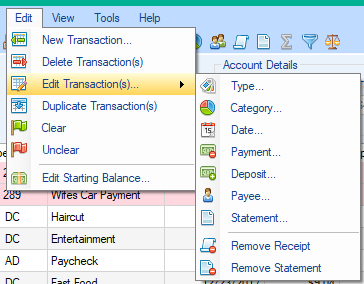If you have multiple transactions that you want to update with the same information follow the steps below.
- Select the transactions that you want to edit.
- Go to Edit >
 Edit Transaction(s)... > value you want to edit. You can access these items in
the right click menu as well.
Edit Transaction(s)... > value you want to edit. You can access these items in
the right click menu as well.
- Specify or select the new value to update.
- Click the Update button.