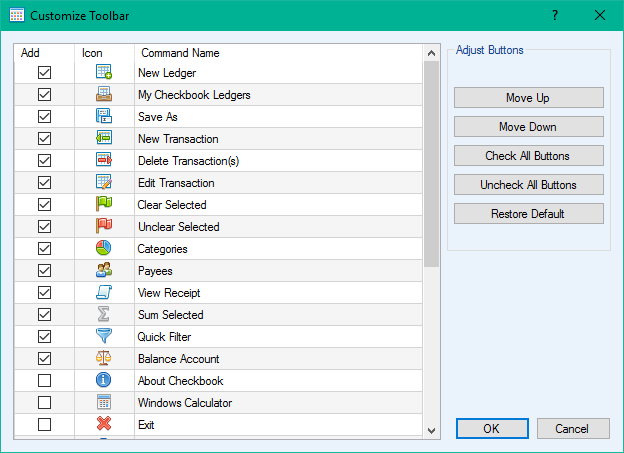![]() Customize Toolbar allows you to add, remove, and sort button icons on the toolbar. The button configuration is unique to each ledger.
Customize Toolbar allows you to add, remove, and sort button icons on the toolbar. The button configuration is unique to each ledger.
- Move Up: Moves a button up in the list. Moving a button up in the list will move it left on the toolbar.
- Move Down: Moves a button down in the list. Moving a button down in the list will move it right on the toolbar.
- Check All Buttons: Adds all the buttons to the toolbar.
- Uncheck All Buttons: Removes all the buttons from the toolbar.
- Restore Default: Restores the default button configuration on the toolbar (image above).